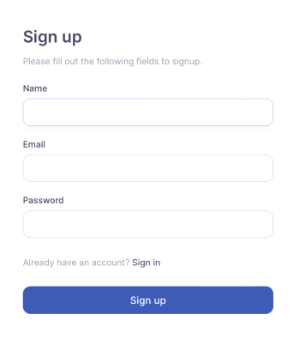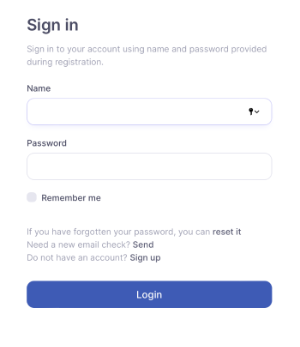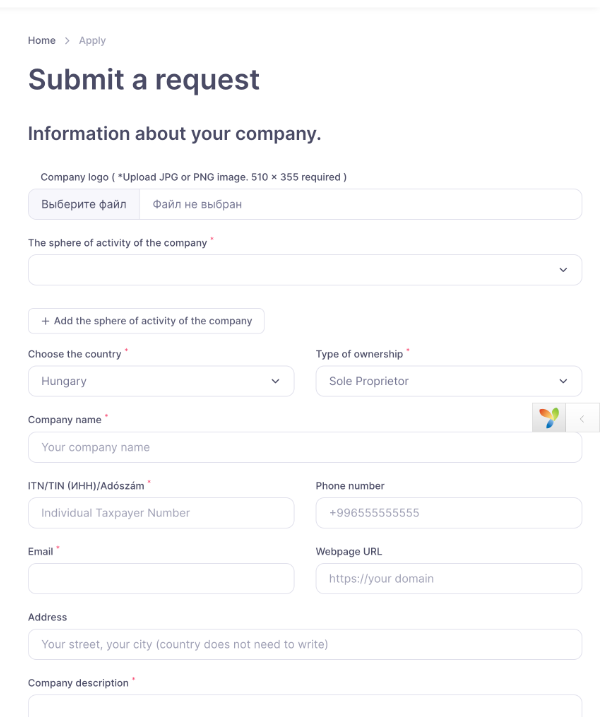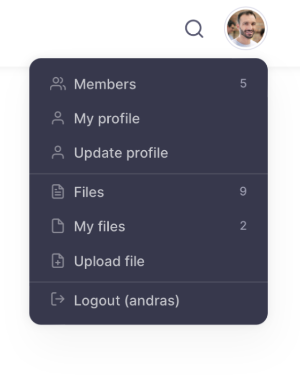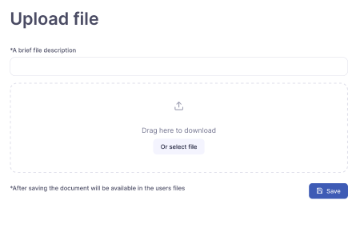Business Club - Instruction
Proceed to registration
Sign up-
1
-
-
CREATE AN ACCOUNT
On the website of the Hungarian-Kyrgyz Development Fund (www.hkdf.kg), register and create an account using the email address.
A confirmation letter will be sent to the e-mail address (check your Spam folder) with a link to the user's initial authorization.
It is necessary to click on the link in the letter and go to the "Business club" section on the website.
-
2
-
-
SIGN IN
Log in to your account using the username and password entered during registration.
-
3
-
-
FILL IN INFORMATION ABOUT YOUR COMPANY
After activating your account, you will be asked to fill in information about your company to create a profile in the database.
As a result of successful filling out the necessary documents and files (brochure, catalog, price list, etc.) your account and company profile will be successfully placed in the database of the HKDF Business club members.
Thus, information about your company will be available to all members of the HKDF Business club, and you will have access to the database of members of the Business club.
-
4
-
-
DROP DOWN MENU
Profiles of all members of the HKDF Business Club (information about the company, contact details and files).
View or update your profile information.
View files of all participants.
View, update or delete your files.
Upload files.
-
5
-
-
UPLOADING FILES
Brief file description or title.
Drag a file from File Explorer to the upload box, or select a file.
After saving the file, it will be available for viewing.
Also, in the future, you can update the information in the file or delete it.